Prime example is banking information. It is recommended to use a separate email address and build an identity that you don’t even share with your family. That’s used only for your banking, credit cards, PayPal, other online accounts that deal with money. That email address should always be segregated. It shouldn’t be used with anything else. Never put it publicly and don’t share with anybody.
That’s one of the identities that we look at. The other is more of a private one – family, friends, and then the third is your public side. So, you can build 3 layers around it.
Let’s see how to protect your identity online.
Secure Your Email Address
Start right now and get an email address that you don’t share with anybody and start moving your primary accounts to that address, things like banking, online finance, anything you do with credit cards. Start securing your identity, make sure no one knows that address but you, maybe your spouse in some rare cases. You won’t get spammed there because the only reason for that is if the credit card company sold your information. So, that’s identifiable. This can protect your online accounts, the ones you cannot bare to expose.Disposable Email To Protect Your Identity
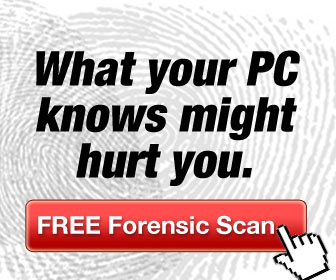 And
then it’s good to have the public address that you use for everything. A
lot of the email systems like Gmail let you alias it. You can have 2 or
3 email inbound names for the same account. You still log in one
mailbox, you are not maintaining multiple mailboxes but it gives your
forms of identity.
And
then it’s good to have the public address that you use for everything. A
lot of the email systems like Gmail let you alias it. You can have 2 or
3 email inbound names for the same account. You still log in one
mailbox, you are not maintaining multiple mailboxes but it gives your
forms of identity.Login Names
Another technique is to use the same login name on every system in the world, on each of the 100+ sites you are registered, and also have your new email address spelled like that login name, but of course you need different strong passwords.Together with that, on any public site, it is great to have the same picture and the same profile built. Use the same profile info, logo and picture on all your networks. In this case, if you search for yourself – all the sites come up, you will be able to see if someone took your logo or image and identify your own accounts and those pretending to be yours. On all the public and social sites always use the same email address for registration, use the same picture and the same contact information, be consistent.
Answer Secret Questions Falsely
Fake it if you have to. Sites often ask additional security questions like your father’s middle name. How many people actually use it? Most people do. Today bad guys can dig social media and know enough about you. It’s easy to find and get a middle name or your kid’s or your pet’s name. So when sites ask your pet’s name – just create an imaginary pet. You would never share that name with anybody. The bad guy would never guess the name because even if he tries to meet your real pet, he would never know the difference.Build an identity around that and use it for all the sites for authentication. They do not usually validate who you are, where you are, so you can use a made-up number if you want to, or even a made-up address – 1 Main Street seems to be very popular.
You don’t want to fake everything though. Especially be careful with kids’ information online. When you sign your children up on Facebook, and especially when they’re younger than 13, you sign them up a little early and there is a problem with that.
A lot of parents are signing up kids on Facebook with a fake birthday and making them older to get in for the 13. This is a huge issue, it becomes identity problem because when the system thinks they are 18, it adjusts settings like allowing profiles to be publicly searchable by adults.
If you made a profile for your 10-year-old kid and he or she is 3 years younger than it is required, then when he or she is 15 – that profile becomes searchable through the public adult system that should show up only 18 years old. By tricking the system, you are actually exposing your identity even earlier and to people you may not want to.
As an additional step, it’s good to use some privacy protection services and install Internet privacy software.

No comments:
Post a Comment