Strong Password…who needs one?
Regardless if you have used a computer for many years or not, you have more than likely been exposed to the necessity of using superb Internet security practices while on the Internet. This need becomes more and more prevalent in today’s society. It seems that due to poor internet security practices, more and more individuals and companies are getting attacked by individuals trying to gain access to their information.The Early Days
This is a far cry from when I first began to work with personal computers in the mid 1980’s. Computer security then was to just make sure the door to where the computer was located was locked when you left the office. The thought of information security was never a glimmer in my mind. I can imagine that I was not alone in my thinking during that time.It was not until 1982 when the thought of a world-wide network of interconnected TCP/IP networks, called the Internet, was introduced. In 1986 the National Science Foundation Network provided access to supercomputer sites in the United States from research and education organizations. A number of years later in 1995, restrictions were taken off the Internet for commercial use. That has been just a few short years ago in the whole scheme of time. It is truly amazing how far we have come in the advancement of technologies since that time. I often wonder if the Computer Science Engineers involved knew what was ahead for their project.
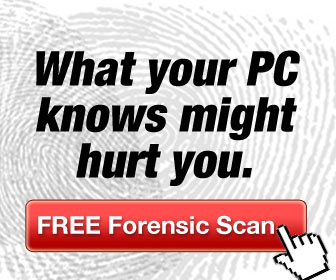
With this development of the Internet and access to millions of computers came individuals who wanted access to those computers. In the early days, it seemed that most hackers during that time did not want to steal your data or money; they just wanted the prestige that came with their abilities to do so. For example, Kevin Mitnick who is considered the world’s most famous hacker and arrested in 1995, supposedly never stole a dime of money. Now, fast forward to the year 2013, hackers, criminals, crime organizations and others steal billions of dollars each year from our society.
These actions by others have forced us as individuals and companies to strengthen our security posture and practices and protect the perimeter of our systems. It is a requirement to do everything we can do to protect our information assets. It is not an option. We must be concerned with physical location security along with internal information security.
One of the best and cheapest ways to keep your information safe and turn an attacker away right off the bat is by using great Password Security. It is truly one of our first lines of defense. An example, If a burglar shows up at your house to steal your possessions and all your doors were locked, he would more than likely go to the house next door and check their locks rather than being seen trying to pick your lock.
You may ask, what is Password Security? In this post, I would like to give you what I feel are the best ways to create the mindset of having good Password Security and the ways to accomplish this goal.
Let’s Start With the Password Basics
What is a password? A password is simply a way to help a computer system authenticate you as the person that should be logging into that system. Typically, you will need to enter a username, i.e., John Doe or jdoe. Then you will be asked for the password for that specific username. Most computer systems these days require a username and password for access to their system or application. For example, to login to Facebook, you will have to enter your unique email address and password before you can use Facebook.
Passwords and Internet Security
Before we were worried about attackers gaining access to our systems remotely, we used Passwords that were very easy to remember and not very complex. Let’s say that your daughter’s name was Bethany. You might have used a password of bethany1. In some cases we might have used a Password like password1. These would have probably been fine in the early 90’s, but definitely not today. Attackers now can crack an email password in a matter of minutes or seconds if you are using something like password1. That is a scary thought.7 Strong Password Tips - Strong Password Examples
- Make sure that the “word” you are using is NOT found in the dictionary. Attackers have what is called Rainbow Tables to crack your password. Rainbow Tables are simply a listing of thousands or millions of words that can be used to check against your password. For example, if the password Sunshine#1 is your password and the word Sunshine is in their table (which it would be since it is found in the dictionary) then your password would be found out very quickly.
- Use Special Characters with your password such as !,@,#,$,%.
- Use Numbers in your Password. Not 123456 though. No order is preferred.
- Change certain letters to a special character or number. For example, if writing the word Internet, you could use 1nt3rn3t. Now, please know that attackers have figured this out as well; it just takes longer to crack. If you do this, maybe they will move on to someone else.
- The more characters the better. Instead of using a six digit password, use a 10 digit password. This will extend the time to crack by many hours.
- Maybe think of a movie and use the first letter of each word in the movie title. For example, say you like the movie All Good Dogs Go To Heaven. You could use Agdgth#22$. This is not found in the dictionary and would be easy to remember.
- Never Never Never make your passwords the same for all your accounts. Let’s say that you do and you have a Gmail email account, Facebook account, Twitter account and you use online banking. If you used the same password and an attacker cracked your Gmail account remotely, they WOULD try this with Facebook, Twitter and Online Banking as well. Now, they have access to your digital life. Kind of scary.
Stay safe out there.

No comments:
Post a Comment